
Redeeming a coupon is very simple and practical.
You can do it from the device that seems most convenient to you, whether it’s our mobile application or our website.
The steps are very simple.
First, let’s see the case of redeeming one of our coupons on our website.
On the website, once you have logged in to your account, you will need to go to the “Coupons” section.
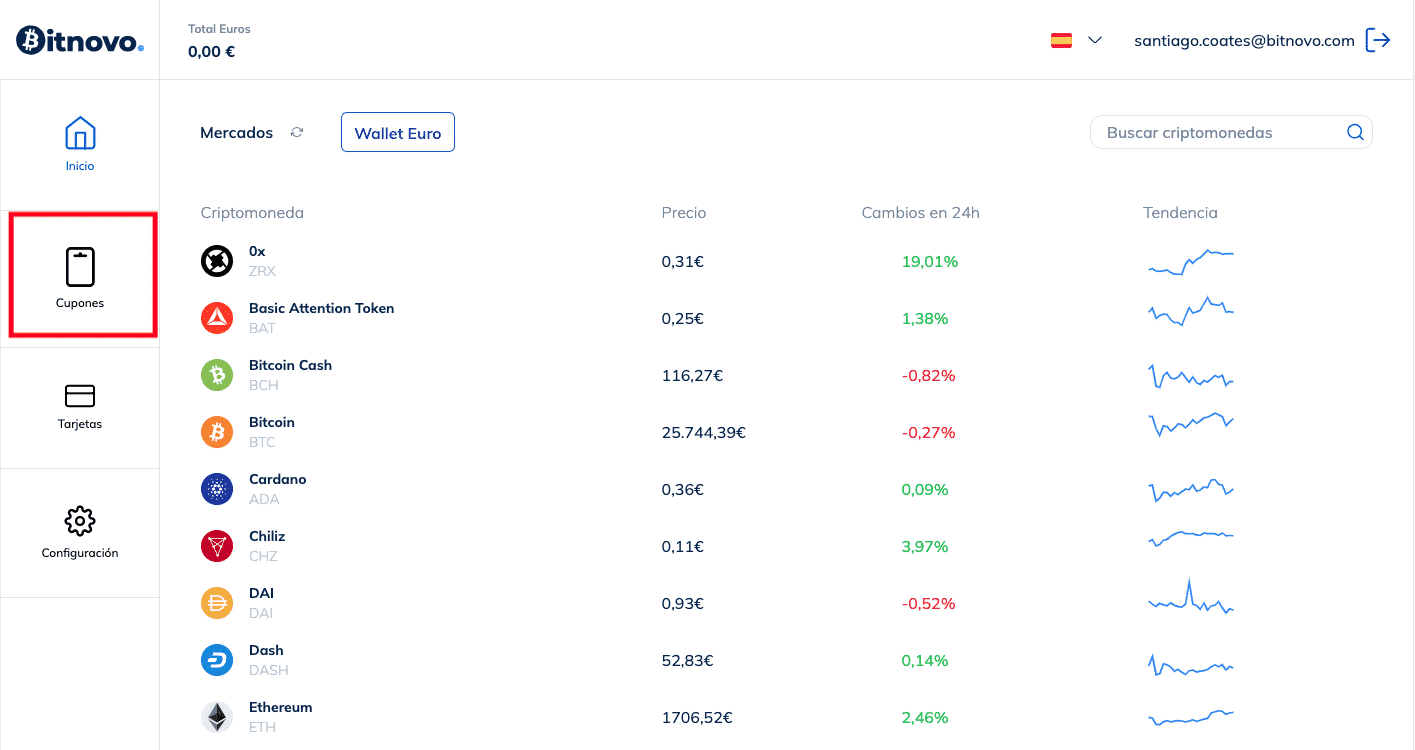
Firstly, if you don’t have the physical coupon yet, you can go to the “points of sale” section to search for the nearest point to buy your coupon. You will have more than 40,000 points of sale to buy Bitcoin and other cryptocurrencies.
Once you are in the “coupons” section, you will have the option to enter the coupon code and its PIN.
Once you enter the code and PIN from the coupon, you can choose the cryptocurrency and the destination wallet. You can add up to 10 coupons if you wish to do a single redemption.
Make sure that the wallet address belongs to the native network of the cryptocurrency you want to receive. For example, to receive Bitcoin, you must have a Bitcoin network address, and if you want to receive USDT, you must have an ERC-20 address.
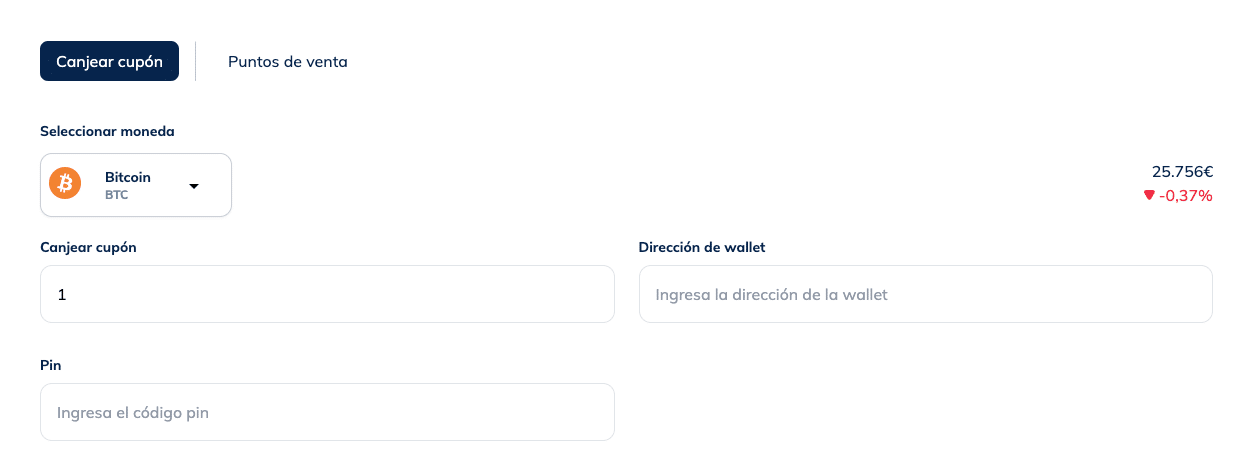
Important: For transactions to wallets with tokens that require a Memo Tag, you will see the option to add it below the wallet address.
Once you have entered the wallet address, you will need to confirm the amounts, review the transaction, and then click on “redeem” to proceed. If you have the wallet address saved, you can select it from the “select my wallets” menu.
In just a few minutes, you will receive the cryptocurrencies in a 100% secure manner.
The Bitnovo coupon system is 100% reliable, secure, and convenient.




