How to redeem a giftcard in the Bitnovo Wallet to obtain cryptocurrencies

Table of Contents
ToggleDo you have a Bitnovo giftcard and are ready to turn it into a cryptocurrency?
You’re in the right place! In this step-by-step tutorial, we’ll teach you how to redeem your giftcard quickly, easily, and securely using the Bitnovo app.
With this process, you’ll be able to receive your cryptocurrencies effortlessly and enjoy a completely new experience. Let’s get started!
Step 1: Access the “Giftcard” menu in the app
- Open the Bitnovo app on your mobile device (iOS or Android) and log in with your credentials.
- At the bottom of the main screen, find and select the “Giftcards” button next to the “Home” button.
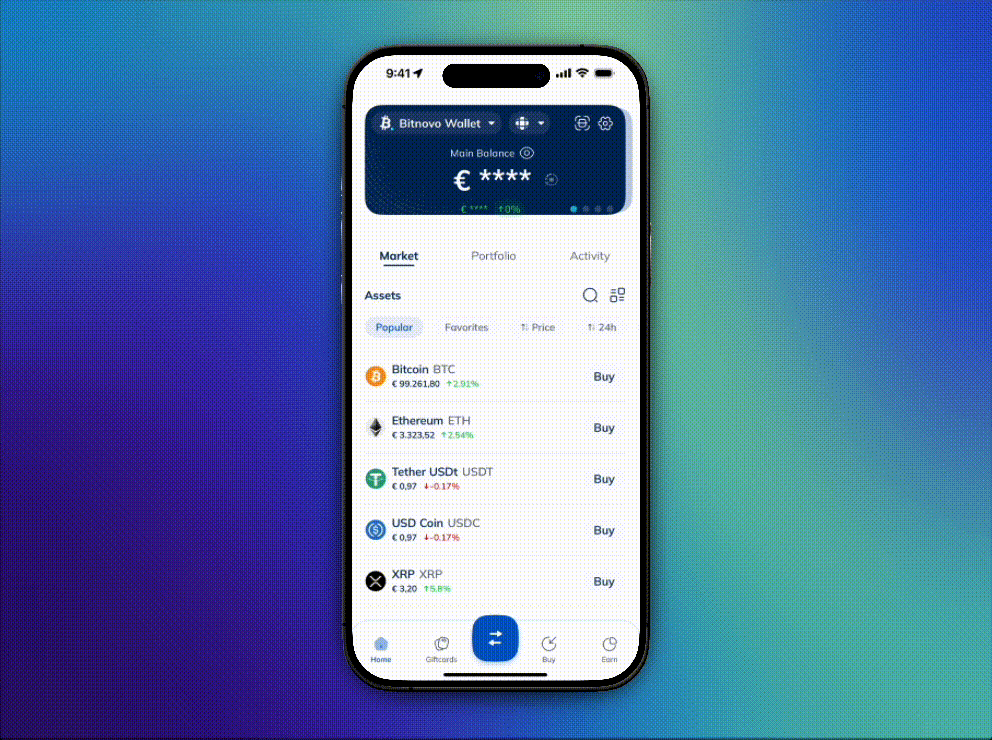
📍 Pro tip: If you don’t see this option, ensure you have the latest version of the app installed.
When you click it, the giftcard redemption screen will open, where you’ll need to enter your giftcard code.
Step 2: Select the cryptocurrency you want to receive
- After entering the code, you’ll be prompted to choose the cryptocurrency you’d like to redeem.
- Select your preferred option (e.g., Bitcoin, Ethereum, USDT, etc.).
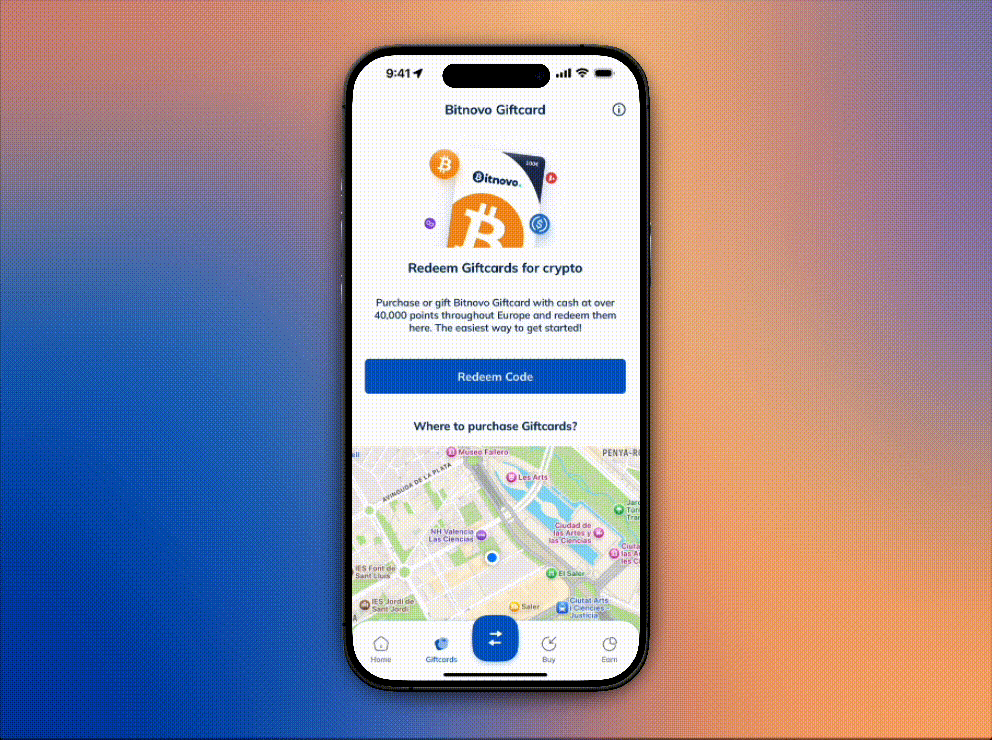
📍 Pro tip:
Select the cryptocurrency that best suits your needs. If you’re unsure, check the cryptocurrency guides on our website.
Step 3: Enter your Wallet address
Decide where you want to receive your cryptocurrencies:
- You can send them to your Bitnovo Wallet.
- Or, if you prefer, to an external wallet (such as Trust Wallet, MetaMask, etc.).
- If you choose an external wallet, input the wallet address correctly.
⚠️ Crucial note:
- Verify that the wallet address matches the native network of the selected cryptocurrency.
- Example: Your address must be on the Bitcoin network to receive Bitcoin. For USDT, ensure you choose between ERC-20 or TRC-20, as applicable.
- If the selected cryptocurrency requires a memo tag, like Ripple (XRP), enter it precisely to avoid transaction issues.
Step 4: Enter your giftcard code
- Once in the giftcard redemption menu, you’ll see a field where you must input your giftcard code.
- Carefully type the code exactly as it appears on your Bitnovo card or receipt.
⚠️ Important note:
- Double-check that the code is entered correctly, as an error could prevent the redemption. (If an error occurs, you’ll be notified so you can try again).
- You have up to 90 days from the purchase date to redeem your giftcard.
Step 5: Review and confirm transaction details
- Before finalizing, the app will show you a summary with all the transaction details, including:
- Giftcardcode.
- Selected cryptocurrency.
- Destination wallet address.
- Memo tag (if applicable).
- Review everything carefully to ensure there are no errors.
Step 6: Redeem your giftcardand receive your cryptocurrencies
- After confirming the details, press the “Redeem” button to complete the transaction.
- After the operation is confirmed, you’ll see a notification on the screen confirming that the redemption was successful.
🎉 That’s it! Your cryptocurrencies will be available in the selected wallet quickly and securely.
Remember, if you encounter any issues when redeeming your giftcardand cannot find a solution in this article, you can write to support@bitnovo.com, and we’ll be happy to help you.








