
Table of Contents
ToggleWe have launched our new APP, much simpler than the previous one, with new design and unique functionalities. Unlike other applications, the Bitnovo APP does not store your cryptocurrencies and you will always be the only one to have access to the private keys and the only one who knows about your movements.
But in addition to these advantages, in our APP you can redeem the Bitnovo cryptocurrency coupons that you have purchased in more than 40,000 physical and online stores throughout Europe.
Just as you have read. With Bitnovo, you can go to a store like Fnac or Worten, among others, and buy crypto coupons, as if they were Netflix or Spotify coupons.
Then, by entering the coupon code in our app, you can redeem it for Bitcoin and major cryptocurrencies in a matter of seconds.
But let me explain better how this all works.
What are Bitnovo coupons?
Bitnovo coupons are giftcards or vouchers, which can be purchased with euros in many physical stores throughout Europe. There are coupons of different denominations (25€, 50€, 100€, 250€, 500€) and you can buy several at the same time.
Want to know if there is a store that sells coupons near you? Check here or on the map of our app.
Once you have the coupons in your possession, you can redeem them for different cryptocurrencies from our APP.
The advantages of buying cryptocurrencies with Bitnovo coupons lie in:
-
- The ease of access to them (since they are found in a large number of stores).
- The possibility of buying them with a credit card or even cash (something unusual in crypto purchases).
- The option of using them to give cryptocurrencies as a gift to another person.

Step by step to redeem your Bitnovo coupons
If you want to redeem a coupon, only 2 requirements are necessary: download the Bitnovo APP (you can do it in AppStore or Google Play) and have a Bitnovo account. Here’s how to create one.
Create Bitnovo account
-
- Click on the “Settings” section of the APP and then click on “Connect with Bitnovo“.
- At the bottom, click on “Create account“.
- Complete the registration and confirmation instructions*.
*During the redemption process you will be able to complete the registration process by providing your ID and a selfie.
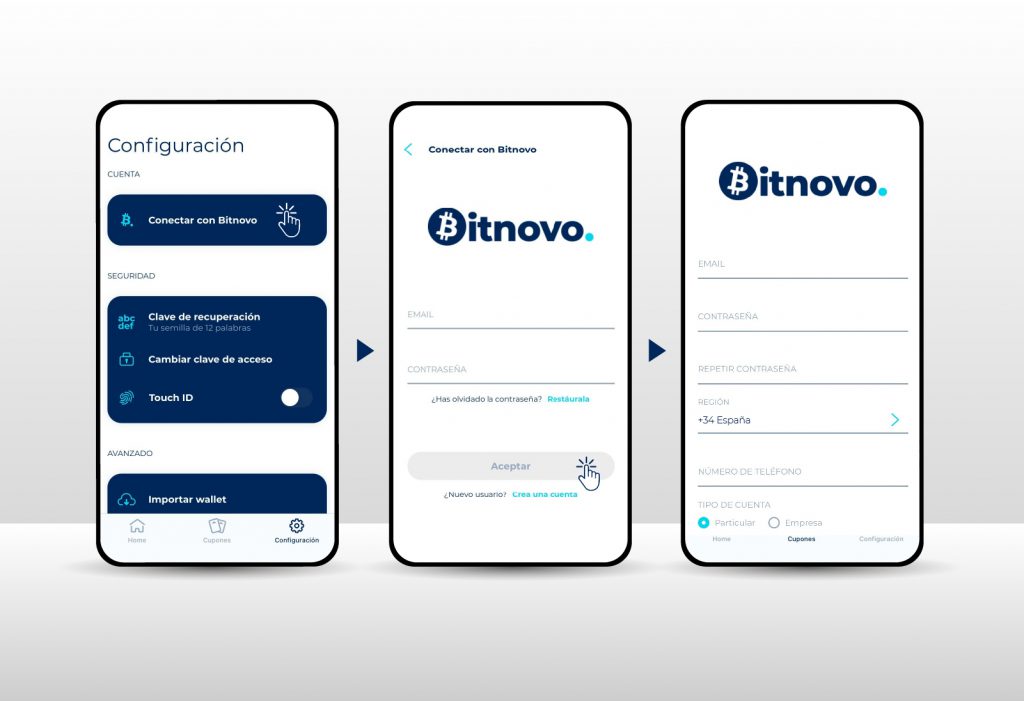
Now that you have created and connected your account, it’s time to redeem your coupons.
How to redeem a Bitnovo coupon
If you have already purchased your coupon in a store, I will explain how to redeem it in the Bitnovo APP in a matter of seconds:
1- Go to the “Coupons” section (if you have not yet connected your account, you will need to do so).
2- Enter the coupon code found on your physical or digital coupon.
3- Select the cryptocurrency you wish to obtain and click on “Redeem”.
4- You will be able to see the details of the order where all the data is indicated, including Bitnovo’s fee, the network commission and the total amount to be received in the chosen cryptocurrency.
5- You’re done! Your cryptocurrencies are on their way to your wallet.
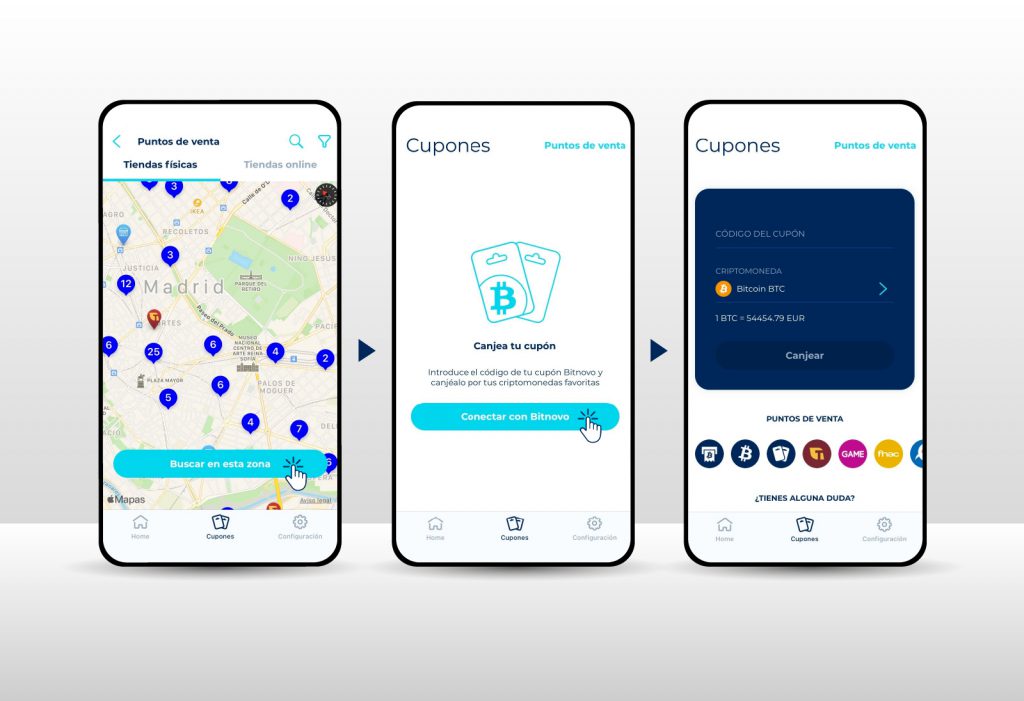
For which cryptocurrencies can you redeem your Bitnovo voucher?
You can currently redeem your voucher for the following cryptocurrencies:
-
- Bitcoin (BTC)
- Ethereum (ETH)
- Tether (USDT)
- Dai (DAI)
- Dash (DASH)
- Litecoin (LTC)
- Basic Attention Token (BAT)
- Bitcoin Cash (BCH)
- 0x (ZRX)
- OMG Network (OMG)
Now that you know how to redeem your Bitnovo voucher, run to exchange those euros for cryptocurrencies and be part of the most peaceful revolution in history.
And remember that if you have any problem when redeeming your coupon and you can’t find a solution in this article, you can write to soporte@bitnovo.com and we will be happy to help you.




