
Making your first cryptocurrency purchase with Bitnovo is very simple and practical. On our platform, we make it simple for you as we accept three different payment methods.
Similarly, we remind you that in order to start buying cryptocurrencies, you should have already completed both the account validation and identity verification processes.
If you haven’t done it yet, we remind you that you have the guides on how to do it in the frequently asked questions section of the dashboard. There, you will also be provided with instructions on how to fund your account by depositing euros for the first time on Bitnovo in order to start trading cryptocurrencies.
At Bitnovo, we offer different payment methods with the aim of allowing you to choose the one that best suits your needs. You can pay with the method of your choice, including bank transfer to deposit euros into your “euro wallet”, credit or debit card, and you will also have the option to buy with cash by redeeming our coupons.
Now we will show you an example of how to buy Bitcoin on our platform and we will show you the different cases for payment methods.
To start buying, you need to click on the “deposit” button, and then you will be given the option to exchange euros for the selected cryptocurrency. In this case, the selected cryptocurrency is Bitcoin.
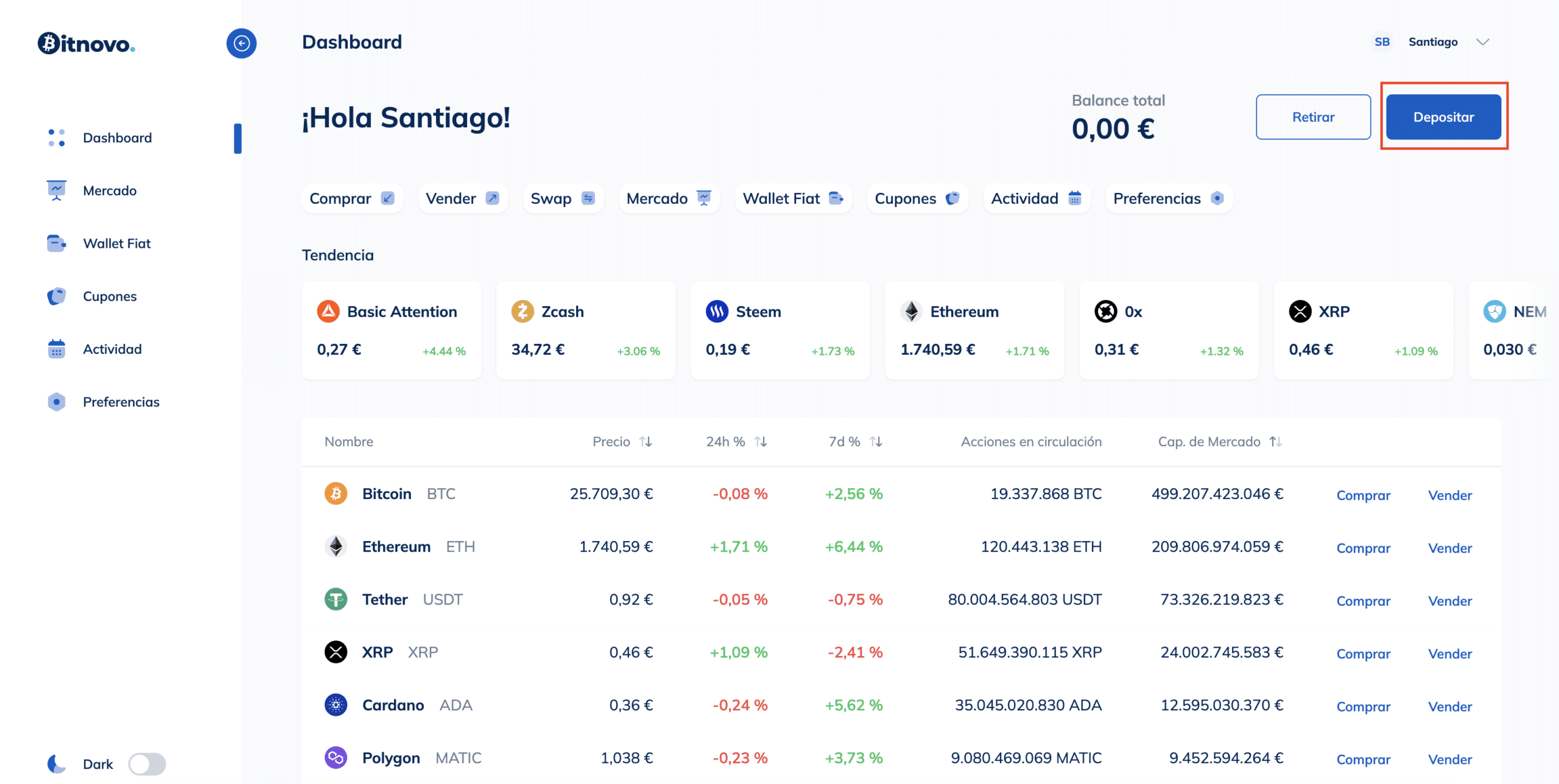
In the image, you can see that you will have options to buy, sell, and make swaps or exchanges.
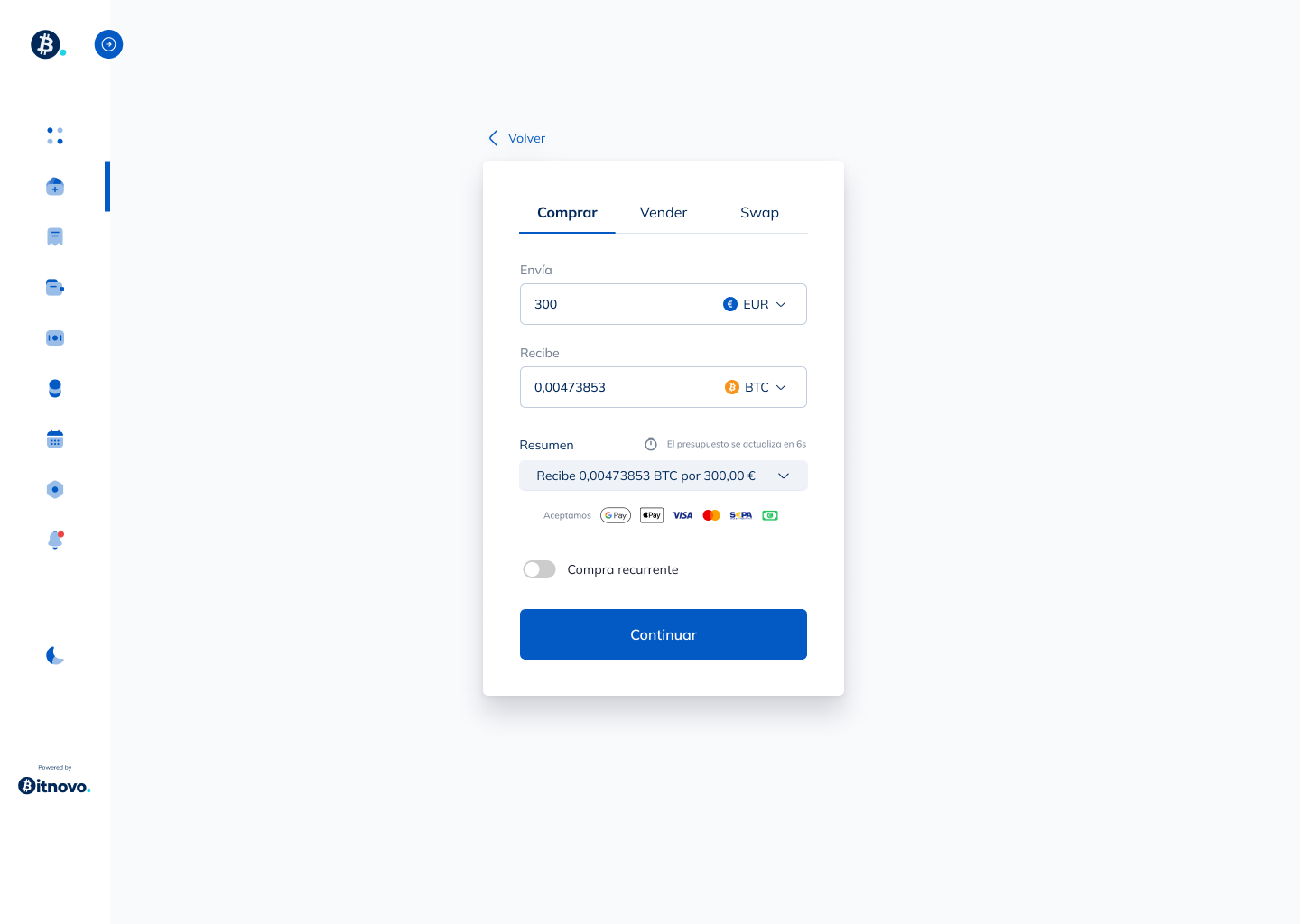
If you need to deposit funds to make a purchase, your only option will be via bank transfer. The process is very simple.
Important: You must enter the address of your destination wallet when making a purchase on the Bitnovo platform.
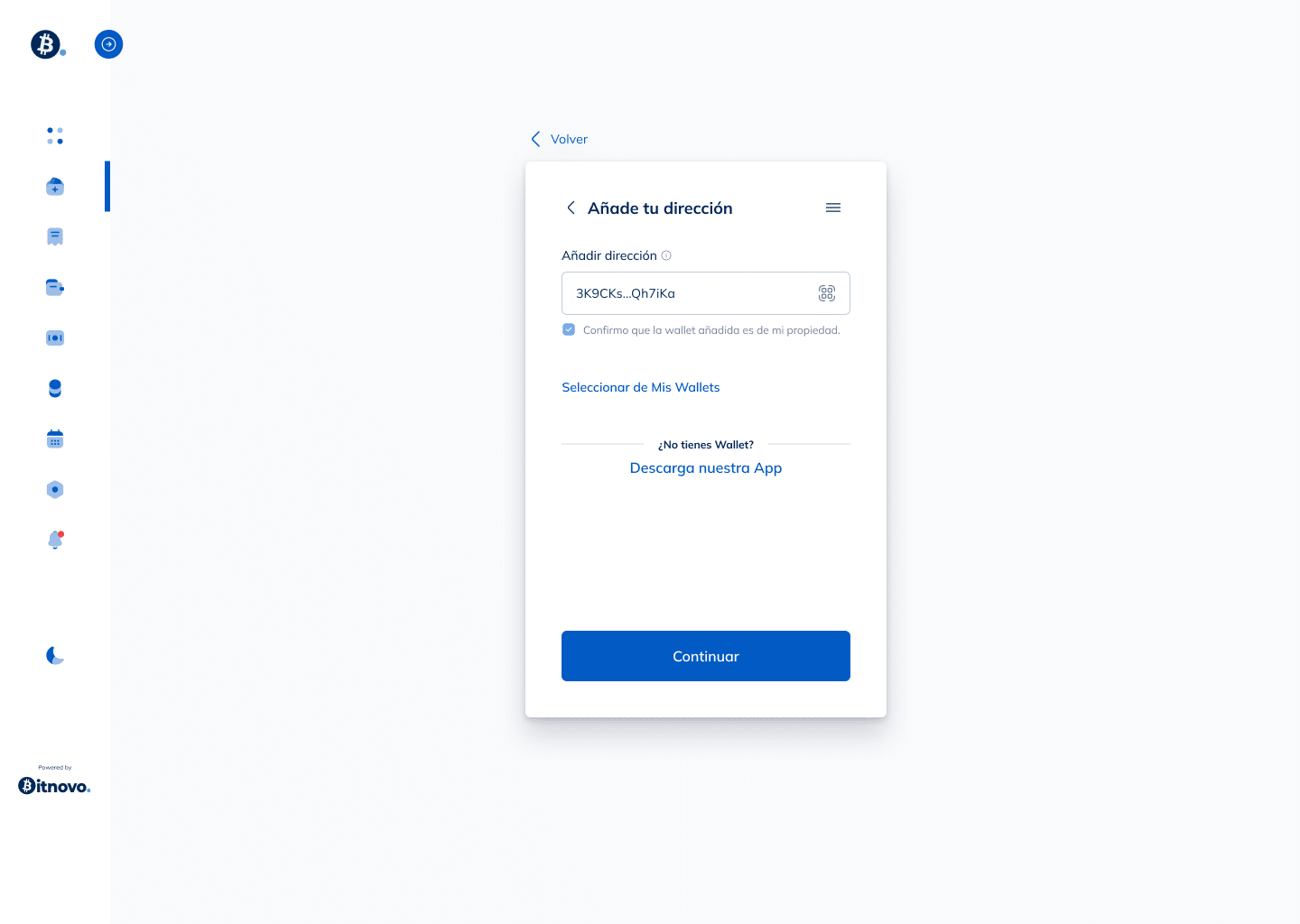
The first payment option is through bank transfer, paying with the euro wallet. If you already have funds in your euro wallet, you will need to go to the “pay” section and confirm your transaction.
If you need to deposit funds to make a purchase, your only option will be via bank transfer. The process is very simple.
To recharge funds into your euro or fiat wallet, you only have one option, which is bank transfer.
Once you select the option to reload FIAT via bank transfer, you will see the necessary information to carry it out.
Once the transfer is completed, you will receive an email stating that “your funds have been credited”, which means you will have money in your Bitnovo account to make the purchases you want.
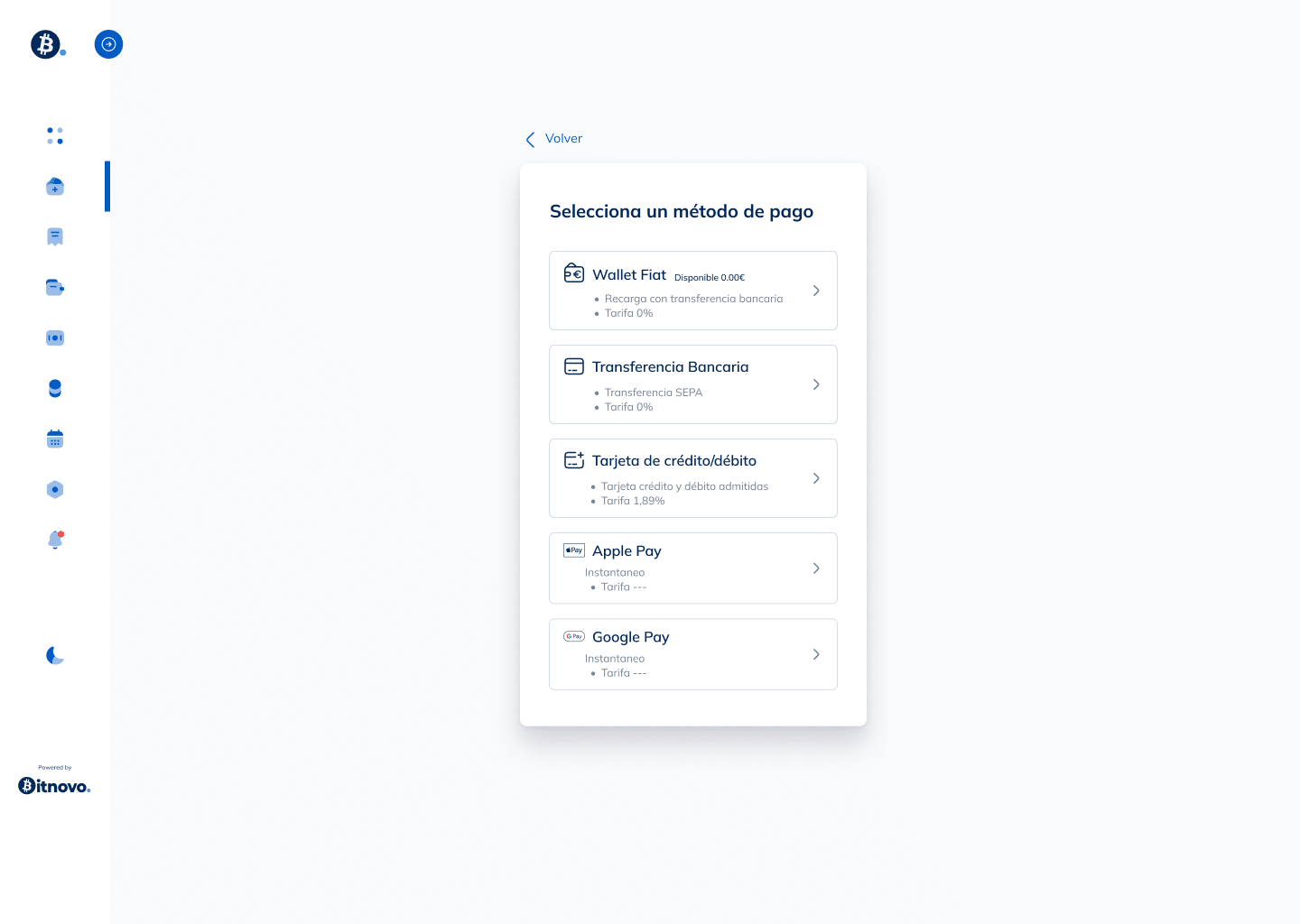
Once you have successfully entered the data, you will see a purchase summary, the payment will be processed, and if successful, the cryptocurrencies will be credited to your wallet.
To make a payment with a credit or debit card, the process is very similar to any other online purchase you have made before. You will have to enter the information of the selected card, we also accept Apple Pay or Google Pay.
Once you have successfully entered the data, a purchase summary will appear, the payment will be processed, and if successful, the cryptocurrencies will be credited to the chosen wallet.
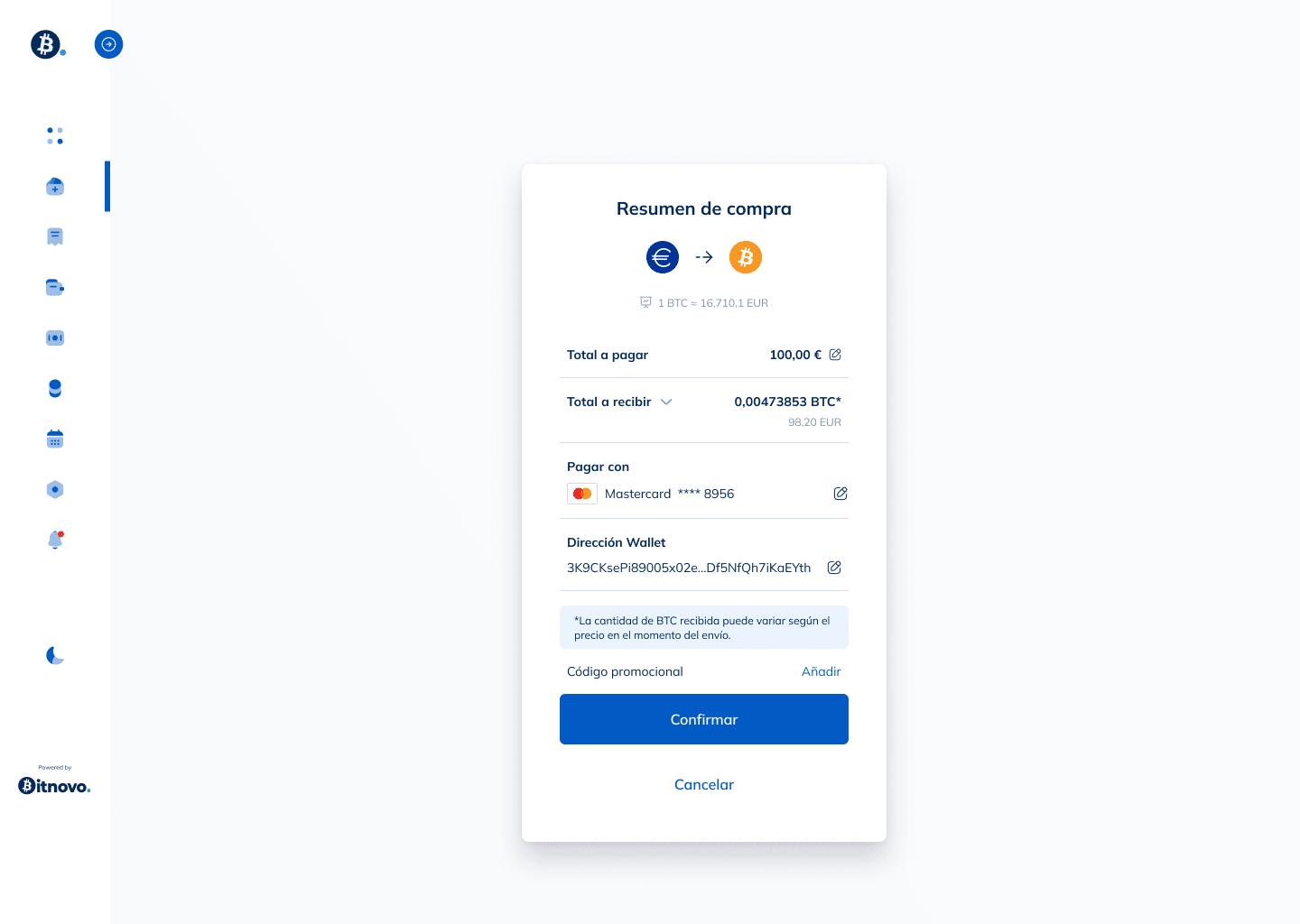
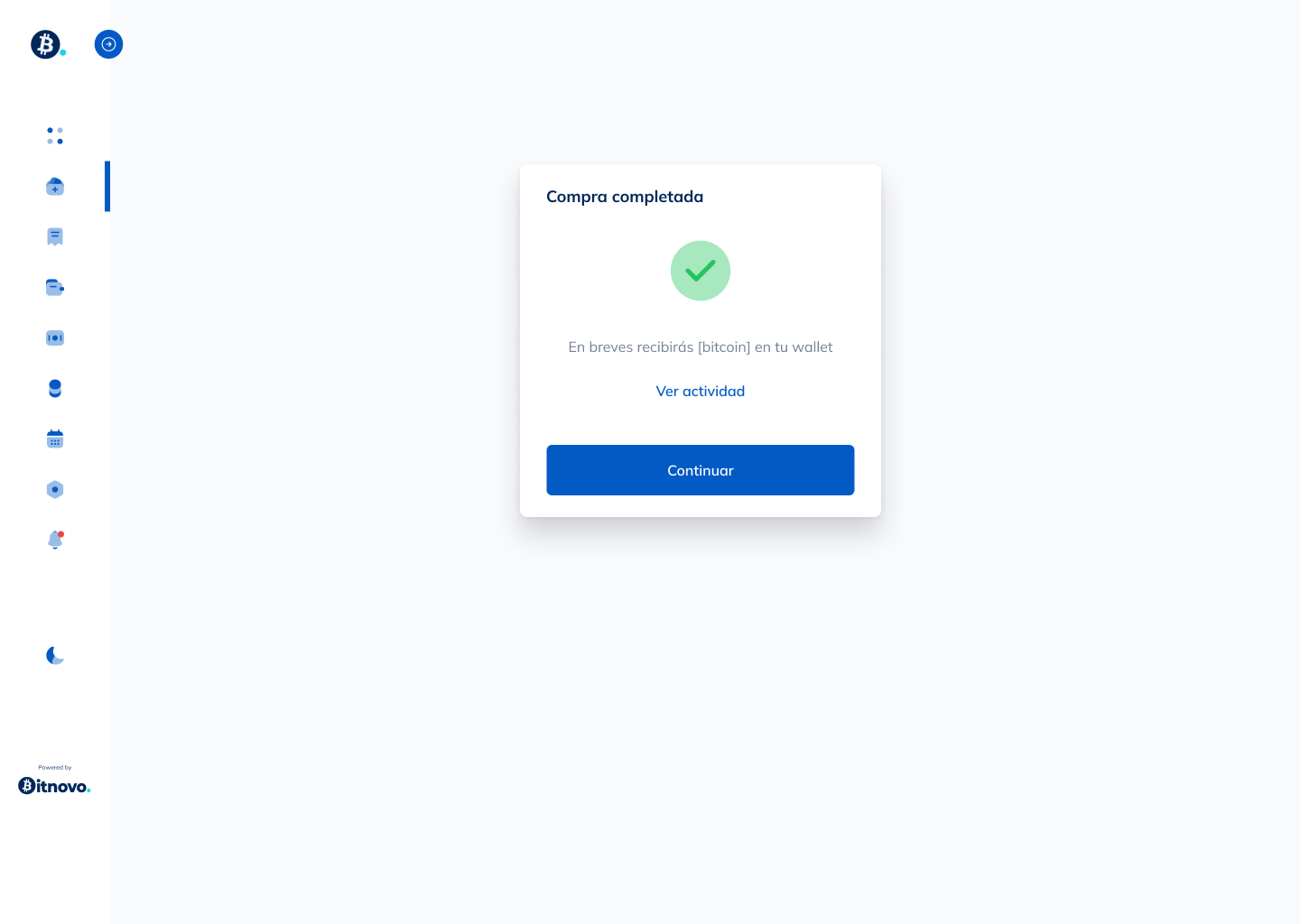
In case there is an error in the payment, you can try entering the card information again or even try with another one.








